Blogging Tools I Couldn’t Live Without
These blogging tools have my my “blog life” so much easier.
I started The Bewitchin’ Kitchen back in June 2009. From what started as boredom has grown into a full-fledged business. There has been a lot of learning curves along the way, but every year I’m getting better.
I didn’t start using blogging tools (aside from Photoshop) until roughly two years ago. As my income grew, so did my expenses but they’re more than expenses, they’re investments. These tools either save me time, or help my blog grow. They’re worth every penny.
Blogging Tools I Love
Here are my favorite blogging tools.
Tailwind: I have been a member of Tailwind for two years now, this Pinterest scheduler is API approved (meaning Pinterest has given it the thumbs up) and offers a lot of benefits, like Tailwind Tribes!
Food Blogger Pro: If you blog about food, you have to join Food Blogger Pro. It’s helped me improve my food photography immensely and I even wrote about how Food Blogger Pro improved my photography. They only open up registration twice a year, so you may have to sit on a waiting list, it’s worth it.
Social Warfare: Social Warfare is a sharing plugin, but offers more than it’s competitors. You can choose what images your readers Pin, insert a “Click to Tweet” and customize your sharing buttons all within this plugin.
Adobe Creative Cloud: Photoshop is a big part of my business, I use it for photo editing and creating title and Pinterest images. I have the $9.99/month(USD) plan and use it solely for Photoshop but you also get Lightroom (Food Blogger Pro – see above – has great tutorials on both). As for the title/Pinterest image, you could use Canva or Picmonkey but my fonts are not able to be transferred to Canva and since I have photoshop open anyway – I use it for the titles.
Canva: There is a paid version of this but I only need the free account. I use Canva for my collage photos, download it and then load it to photoshop for my branded fonts. Canva also has beautiful Pinterest and social media templates.
Picmonkey: If you’re not ready for Photoshop, you should try Picmonkey. There is a free version but the premium doesn’t cost much. I don’t use it often but I do like it for square cropping or collages for Facebook.
Skyrocket Blog Pageviews with Google Analytics: I went education crazy and completed this course in less than a week. I recommend doing this one before the course I suggest below. If GA confuses you, this is the course for you. I had a basic understanding, but I was able to dive deeper into my Analytics and came up with new ideas! It’s another one you can do over and over, focusing on different posts.
Dominate The Search Engines with Webmaster Tools: I loved the Skyrocket course I did, so when this was released I was all over it. I’ve finished once, but I’m going through it again (and it won’t be my last time as you can use the guideline for individual posts).
CoPromote: It’s free (although I subscribe to the paid version) and I find that this is replace chore threads on Facebook. This not only saves me time but helps me spread the word. I use it mainly for tweets.
Deposit Photos: I don’t use stock images often but for generic posts (like my income reports) they’re my go to.
Buffer: If you see me tweeting content from my blog or if I’m sharing content from another, chances are I did it from Buffer. I finally bought it this August and haven’t looked back.
Craftsy: Crafty was suggested by my friend, Simply Stacie, and it is awesome. If you’re a recipe blogger or a crafter/DIY’er, Craftsy is the resource for you. Think of it as education to better yourself! There are so many courses at cheap prices (sometimes $14.99!) and it betters your skill! You can also join their affiliate program.
AppSumo: This website brings you deals on blogging tools. I’ve bought a few things (like a Grum Instagram Scheduler lifetime membership for $49). Sign up for their email list and they’ll deliver you options.
WP Tasty: WP Tasty is a recipe plugin that has all your bases covered for SEO. TBK uses a custom recipe plugin that was built for this site, but if that ever changes this is the plugin I will use.
ConvertKit: This is my newest buy (just in February) but even with this short of an experience, I LOVE IT! I was using MadMimi before as a CRM/newsletter sender thing (yes, that that is the official name). It was affordable and it worked, but now that I’m writing eBooks I knew I needed to upgrade. I’m working on getting out of sending RSS fees and sending emails straight from me, and I love how this allows the readers to see what they want! That means more open rates.
Affiliates
Amazon Associates: I consider this a tool, because it helps me earn an income. I am both an Amazon Associate member for both Amazon.com and Amazon.ca. If you’re not a member, you should join! I made almost $500 USD on in November, and that’s chum change to a lot of other bloggers.
Shareasale: Shareasale is a large affiliate hub. If I worked with a brand in the past, I usually go back in and add a Shareasale or Amazon link (I lean towards Amazon more often though because it doesn’t matter what they buy after they click your link – so there are a lot more options for them as a buyer). However, I have pulled in an okay passive income from Shareasale.
Then there are blogging apps, but that’s a totally different post.
What blogging tools do you use and love?
Disclosure: This post contains affiliate links for your convenience. As an Amazon Associate, I earn from qualifying purchases.
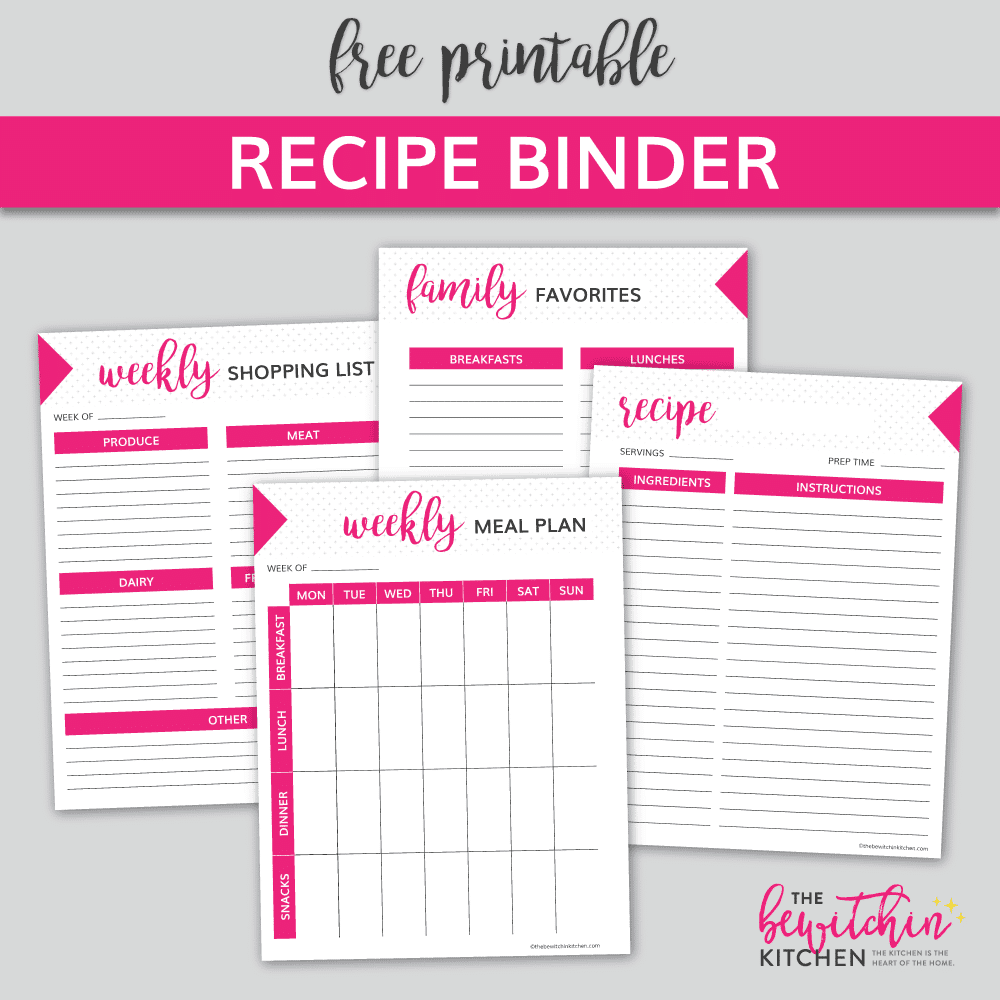
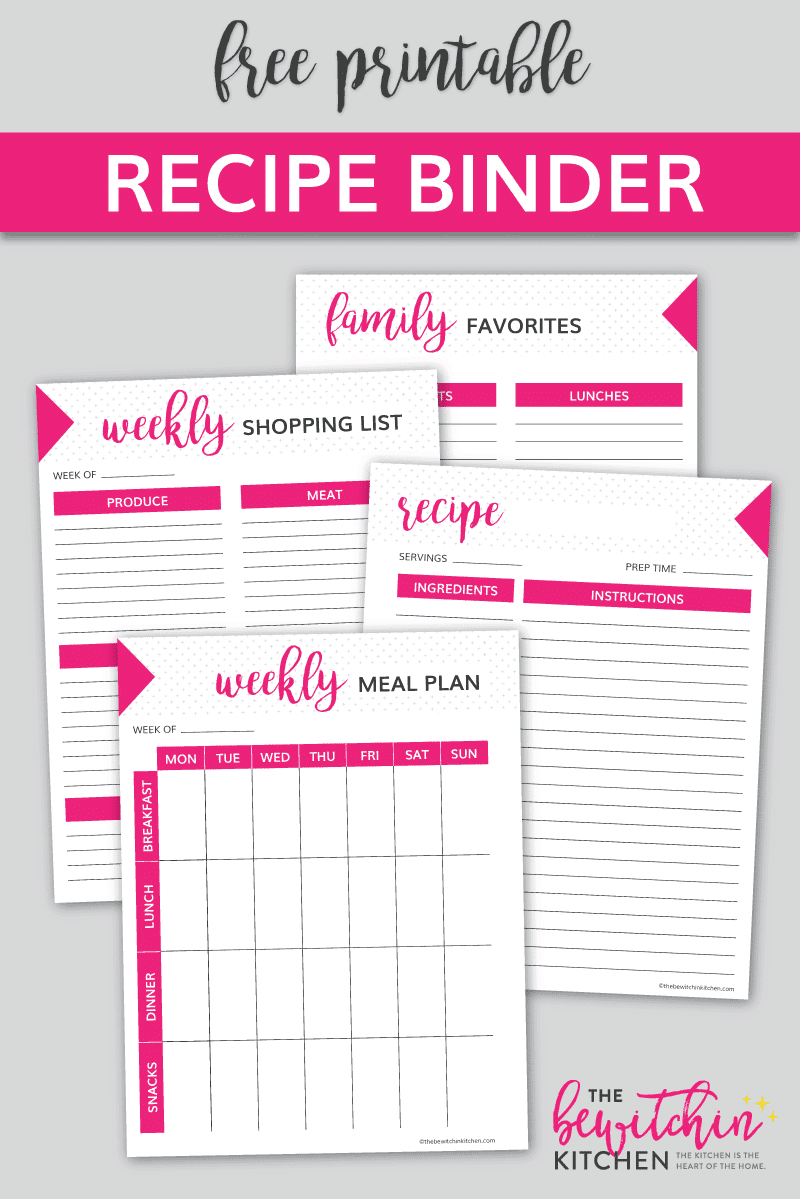

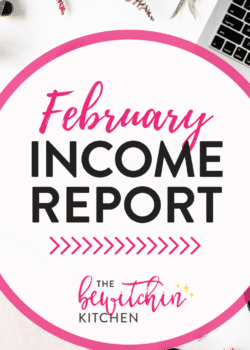
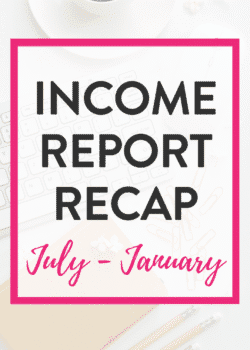









Hello, Randa!
I
am glad to be landed on your blog post from Klout!
Well, I would first want to raise an issue which I am having at the moment; the ENTER key is not working for me as I write this comment.
Now back to the topic, I mostly use Canva and Pic Monkey and frequent user of GA, SuMoMe and some other meanst to promote my conntent. Oh! And CommentLuv too!
And you got a nice blog! 🙂 ~ Adeel
Hi Adeel.
Thank you for stopping by! Yes, GA is a very important tool. I use it daily 🙂
Thank you very much for sharing this article.
Leadpages* is one my favorite tools. Leadpages allows you to create gorgeous, optimized landing pages and pop-ups that allow you to insert a content upgrade in a blog post. I use it in all my blog posts, and every time I need a landing page to give away an opt-in or register people for a webinar. It’s amazing. I wrote about how to use Leadpages here.
Such a great content you share. Its very informative.